Sometimes you need to save or backup the mails to computer or transfer is to another mail. You may do it through GMail and you need Gmail-Backup (4.35 MB) software. Firstly install Gmail-Backup in your computer and run it.
-> Give your gmail ID and password.
-> Locate the Directory where you want to backup.
-> Click Backup (Newest emails only may be checked in) then only Newest emails will be backup.
-> You may checked it out and set the date range that you want to backup.
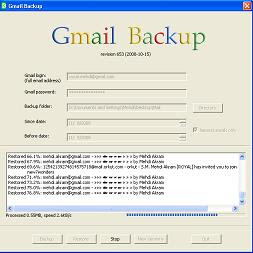 To restore the emails just give your Gmail ID, password and locate the directory of backup file and then click Restore.
To restore the emails just give your Gmail ID, password and locate the directory of backup file and then click Restore.

No comments:
Post a Comment