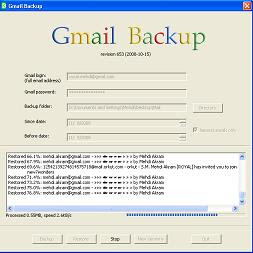It may sound interesting that PC in Pendrive!!! But it is now possible.
On the other hand, day by day the size of PC is becoming smaller and smaller. And now it's possible in PDA or Pocket PC. But problem is that it is not possible to all to buy a PDA or a Pocket PC.
Now let your have to go here and there for your various purpose and you need your different files and programs to do your job. But if the programs isn't there where you are going to work (such as university labs, cyber cafe or friend's home etc) then you need to install the program every time when you just change the PCs. So, to avoid this problem and save your important time just make your pen drive a PC with your important programs even operating systems.
Requirements:Just a pen drive and a pc to install them on pen drive.
Here are some portable applications:#
Portable Windows XP Live USB Edition from Rapidshare (Password: WwW.PalDDl.CoM)
#
Portableapps.comYou can carry your favorite computer programs along with all of your bookmarks, settings, email and more with you. Use them on any Windows computer. All without leaving any personal data behind. Download the suit that you need and install them in your pen drive.
#
Lupo PenSuiteIt is another website for portable applications.
Some Recommended Applications: Notepad++ Portable
Notepad++ Portable - A full-featured text editor with syntax highlighting
 XAMPP
XAMPP - Apache, mySQL, PHP, phpMyAdmin, etc in one package
 Celestia Portable
Celestia Portable - portable space simulator
 GIMP Portable
GIMP Portable - Photo and Image Editor
 Blender Portable
Blender Portable - 3D modelling, animation, rendering, post-production, playback
 aMSN Portable
aMSN Portable - chat and video chat on MSN/Windows Live
 FileZilla Portable
FileZilla Portable - the full-featured FTP client
 Google Chrome Portable
Google Chrome Portable (Freeware) - fast, simple, themeable browser
 Mozilla Firefox, Portable Edition
Mozilla Firefox, Portable Edition - the award-winning web browser that's safe and secure
 Mozilla Thunderbird, Portable Edition
Mozilla Thunderbird, Portable Edition - the handy email client
 Pidgin Portable
Pidgin Portable - chat with AOL, MSN and Yahoo users in an easy-to-use interface
 SeaMonkey, Portable Edition
SeaMonkey, Portable Edition - complete internet suite (browser, email, chat, newsgroups)
 Skype Portable
Skype Portable (Freeware) - instant messaging, video chat and phone calls
 µTorrent Portable
µTorrent Portable (Freeware) - lightweight bittorrent client
 VLC Media Player Portable
VLC Media Player Portable - An easy to use media player that plays most audio and video formats
 AbiWord Portable
AbiWord Portable - a lightweight word processor compatible with Microsoft Word files
 Foxit Reader Portable
Foxit Reader Portable (Freeware) - small and fast PDF reader
 Mozilla Sunbird, Portable Edition
Mozilla Sunbird, Portable Edition - Calendar and task management with a familiar interface
 OpenOffice.org Portable
OpenOffice.org Portable - word processor, spreadsheet, presentations with Microsoft compatibility
 SpeedCrunch Portable
SpeedCrunch Portable - an intuitive algebraic calculator
 7-Zip Portable
7-Zip Portable - File archiver and compressor
 ClamWin Portable
ClamWin Portable - Antivirus on the go
 Java Portable
Java Portable (Freeware) - Work with Java apps portably
 KeePass Password Safe Portable
KeePass Password Safe Portable - Secure, easy-to-use password manager
Source: Portableapps.com