Sometimes we need to download *.rar file from the website and we have to decompress the file to get the original file. In windows operating system its easy to decompress just right click to the file and click Extract Here...
But in Ubuntu to decompress the *.rar file open the Terminal window and type:find -type f -name '*.rar' -exec unrar x {} \;
You can use 7-zip application (installing from add remove application) to easily compress and decompress the many types of format including *.rar
Thursday, December 18, 2008
Decompress The *.rar File in Ubuntu
Installing Adobe Air in Ubuntu
If you want to install Adobe Air in your Ubuntu (Linux Operating System) then follow the instructions:
-> Open Terminal and type$ sudo ./thebinfile.bin
or$ sudo /path/to/binfile.bin
Here thebinfile.bin and binfile.bin is the .bin file name of the adobe air.
Read Prothom Alo In Firefox
The daily Prothom Alo has no unicode version that is why it is difficult to read Prothom Alo in many web browser i.e. Opera, Firefox etc.
Now you can read Prothom Alo website in your Firefox then just install the Poroshmoni add-ons.
To download:
Mozilla registered user, Direct Download
You can use it both in Windows and Linux Operating System.
Now you can read Prothom Alo website in your Firefox then just install the Poroshmoni add-ons.
To download:
Mozilla registered user, Direct Download
You can use it both in Windows and Linux Operating System.
Monday, December 1, 2008
Back Up and Restore Gmail To Your Computer
Sometimes you need to save or backup the mails to computer or transfer is to another mail. You may do it through GMail and you need Gmail-Backup (4.35 MB) software. Firstly install Gmail-Backup in your computer and run it.
-> Give your gmail ID and password.
-> Locate the Directory where you want to backup.
-> Click Backup (Newest emails only may be checked in) then only Newest emails will be backup.
-> You may checked it out and set the date range that you want to backup.
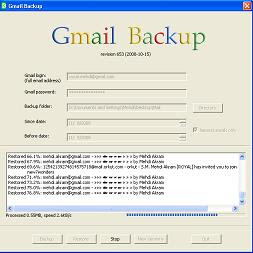 To restore the emails just give your Gmail ID, password and locate the directory of backup file and then click Restore.
To restore the emails just give your Gmail ID, password and locate the directory of backup file and then click Restore.
Subscribe to:
Comments (Atom)
Categories
- Android (3)
- Batch (1)
- Boot Logo (1)
- CMD (1)
- Engineering Mode (1)
- Health Tips (1)
- High Disk Usage in Windows 10 (1)
- Internet Tips (6)
- Linux Tips (5)
- Logo.bin (1)
- Mobile Tips (8)
- MTK (1)
- Recovery (1)
- Windows (3)
- Windows 10 (2)
- Windows 10 Slow (1)
- Windows 10 Slow Performance (1)
- Windows Spotlight (1)
- Windows Tips (12)
- Xilinx Code Tips (4)
